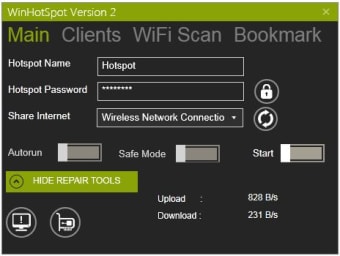Is Winhostpsot Virtual Wi-Fi a Truly Useful App?
An effective application that provides an easy way of creating a virtual Wi-Fi hotspot, Winhotspot Virtual WiFi Router is free and designed to allow a number of different devices to connect through a single connected device in order to be able to access the internet.
Top Recommended Alternative
Effectively, the app allows you to turn a Windows-based laptop into either a free virtual Wi-Fi hotspot or a virtual wireless router. You could also utilise it to make a handy Wi-Fi range extender, if wanted, as well.
A Summary of the Winhotspot Virtual WiFi Router
The principle of this software is simple enough. By using a lone internet connection, you can generate a miniature network that shares its resources among multiple devices. Used in the Windows operating system only, it will allow a PC, for example, that is wired into a router via an ethernet cable to act as a virtual Wi-Fi access point around it.
This means that a Windows tablet which is too far away from the router to communicate with it will be able to do so via a PC running the software. Multiple devices can be connected in this way to either surf the web or to share files.
The system is controlled, however, so that only people who have the correct authentication details – a login name and password – will be able to use it. One of the clever things about its design is that it includes a visual bandwidth meter so you can keep an eye on all of the devices using the connection to make sure things don't get too clogged up.
Winhotspot Virtual WiFi Router Usability and Performance
This software is just one of many on the market and these sorts of utilities are not exactly lacking. Yet it has an ease of use and accessibility that many favour - even over commercially available alternatives.
Each screen is simply laid out with an intuitive graphical user interface that makes connecting and allowing devices to access the available Wi-Fi child's play. When generating a virtual Wi-Fi hotspot for the first time, it is essential to choose which internet connection is to be shared (if more than one is available this can be an issue).
Then you must assign a name and password for each of the other devices that will want to connect. This is to make sure they will be able to authenticate themselves. Once launched, the software displays all of the connected users in a window set side for the purpose.
Other additional details, like IP and MAC addresses, are also able to be seen. Statistics to do with the Wi-Fi functions are available, too, such as SSID, signal and channels used. Furthermore, the programme offers upload and download statistics, if wanted, along with a handy shortcut to the Windows’ Network.
Winhotspot Virtual WiFi Router – A Conclusion
This software is superb as a Wi-Fi range extender in offices and larger homes, but it also works well for creating a virtual network, too. Connecting devices takes only a few seconds and system resources rarely drop adversely when it is running. It can take a while to launch from scratch, on the other hand.